Transaction Refunds
This feature allows you to return a payment to a customer. An example of a transaction refund scenario is when an Amazon customer picks five items and makes a payment for the five of them. On arrival of the products, the customer could decide to only keep three of the items and return the rest. Upon return, the customer would have to be refunded for the two refunded products by Amazon.
See Transaction Refund API for more information on implementing it on your platform.
Types of Refunds
Partial Refund: A part of the total transaction amount is to be refunded. The customer will be refunded a part of the initial full payment.
Full Refund: The total transaction amount is to be refunded.
Charges
For payments made via transfers, you will be charged a refund fee of N10 and this will be deducted from your wallet. You are required to have your wallet funded before refunds can be processed.
Refund From Monnify Dashboard
To initiate a refund on a particular transaction, click on the transaction to view its details as shown below;
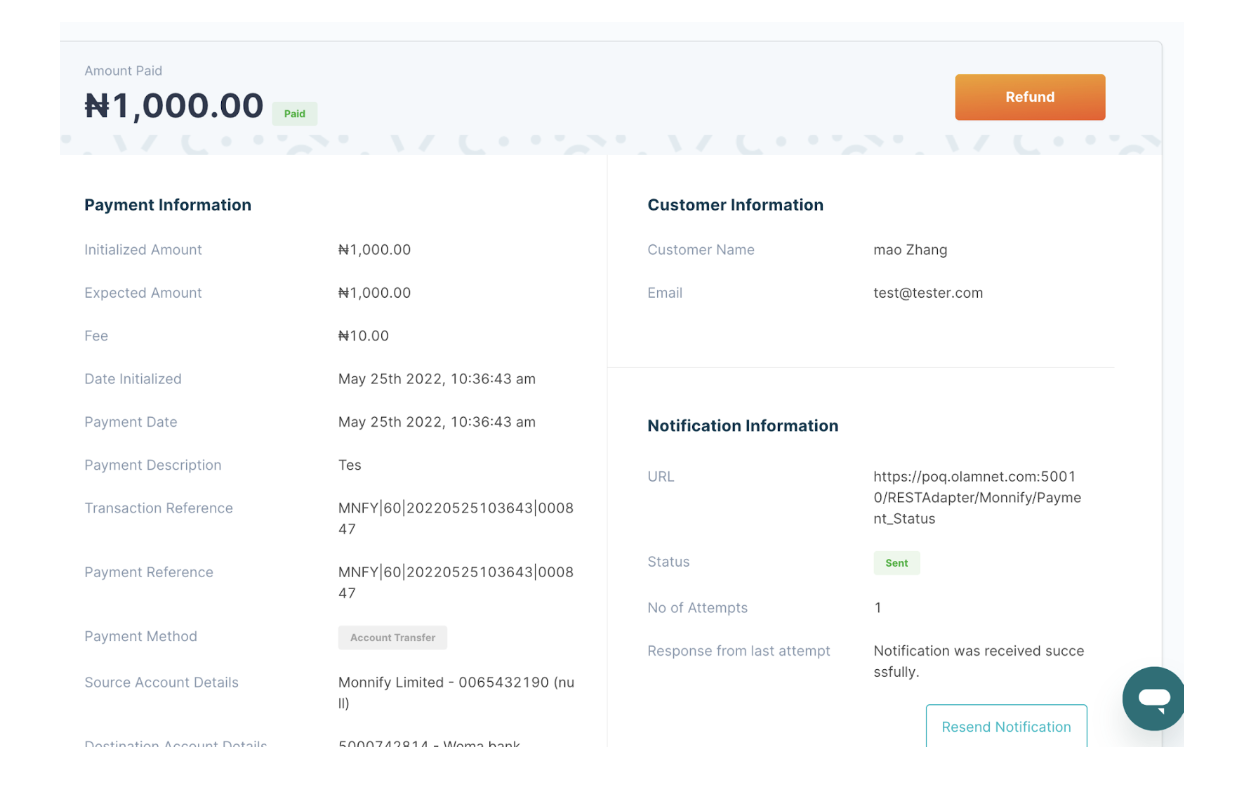
Clicking on the “Refund” button takes you to the refund page;
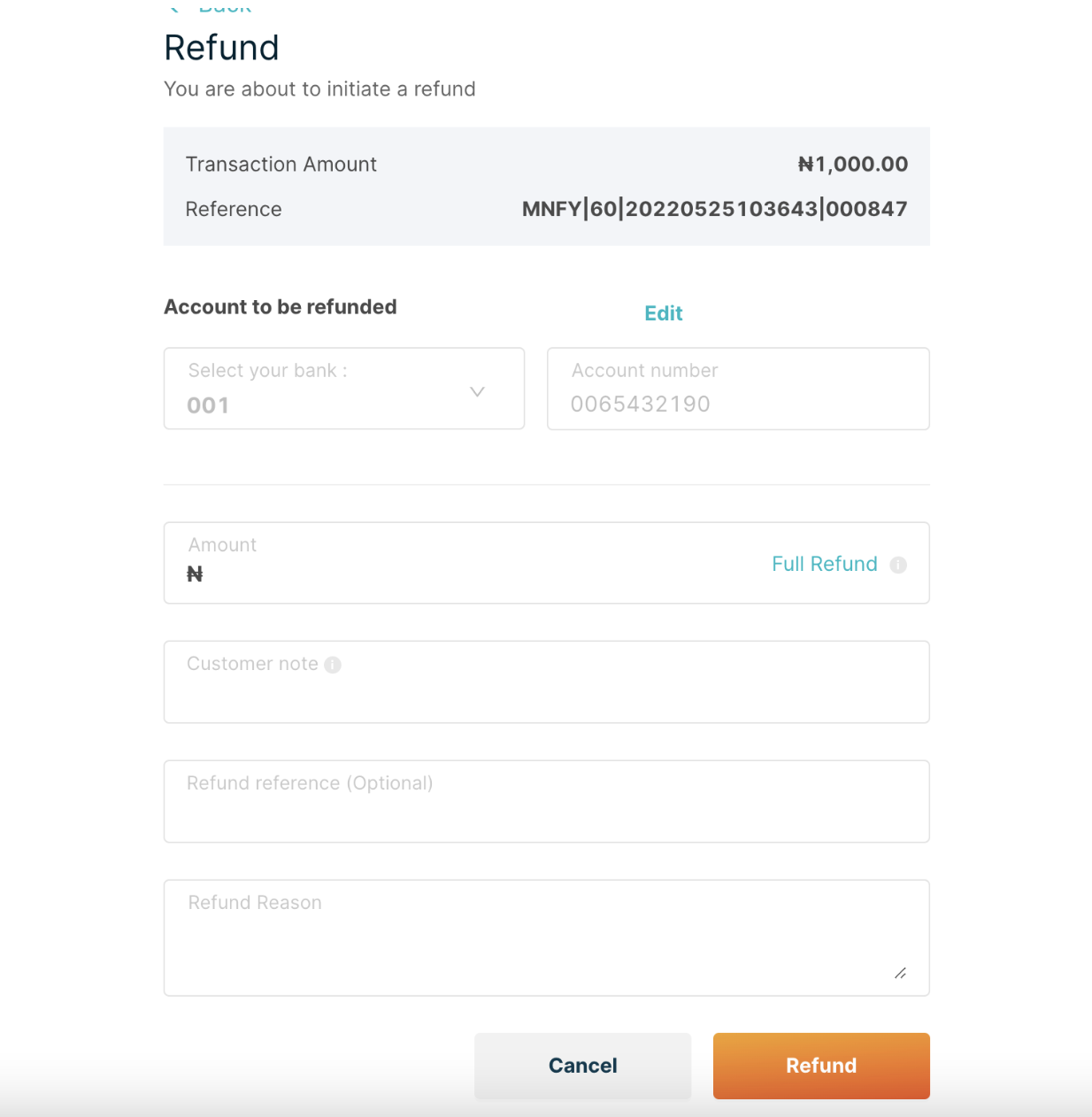
Finally populate the necessary fields and click on the refund button to perform a refund on such transaction.
Sample Error Messages
| Error Message | Meaning | Action |
|---|---|---|
99 | Error occurred while processing your request. | Engage the Monnify support |
R1 | Transaction with specified reference does not exist. | Recheck if there’s a transaction with such reference. |
R2 | Refund not permitted for specified transaction. | Refund is currently only possible for payments via Account_Transfer. Recheck if the transaction is an Account_Transfer payment. |
R3 | Specified refund amount is above transaction amount. | Recheck the transaction amount and retry accordingly. |
R4 | Specified refund amount is below minimum refundable amount. | The minimum refundable amount is N100 |
R5 | Merchant does not have sufficient funds to process refund. | Merchant should topup his Monnify wallet and retry. |
R6 | Customer account details are invalid | Merchant should request valid account details from the customer or try again later. |
R7 | No refund was initiated with the supplied refund reference. | Kindly recheck if a refund with the refund reference was successfully initiated. |
R8 | Supplied value has exceeded the maximum allowed number of characters. | The refundReason should not be more than 64 characters and the customerNote should not be more than 16 characters. |
R9 | Supplied refund reference already exists for the merchant. | Kindly use a new and distinct refund reference. |
R10 | Merchant account balance could not be retrieved. | Contact Monnify’s support. |
R11 | Name inquiry network error. | Kindly retry later or Contact Monnify’s support. |
R12 | The total amount of all refunds done on a particular transaction has exceeded the transaction amount. | No refunds can be done for the particular transaction as the total amount of partial refunds have summed up to the transaction amount. |
M01 | System error. Contact support. | Contact Monnify’s support. |
M02 | System error. Contact support | Contact Monnify’s support. |
Rate this page
How would you rate your experience?
